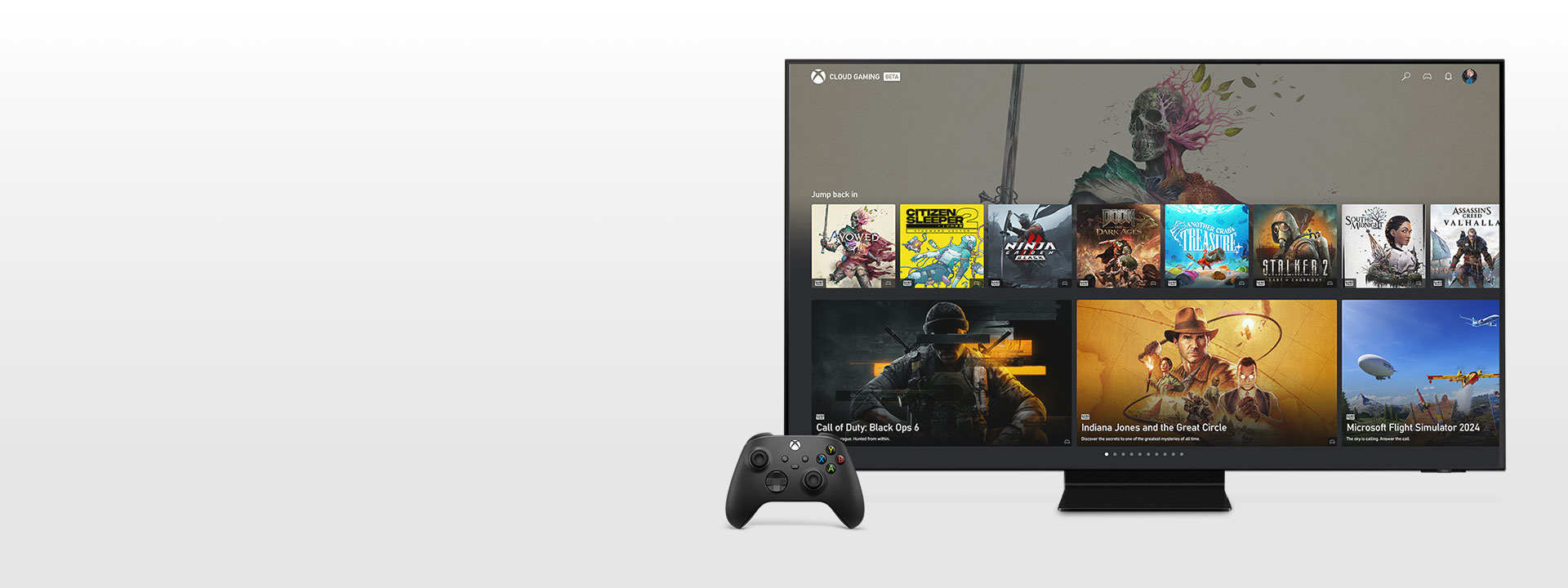
Xbox on TVs
Stream hundreds of high-quality games directly on your TV with Game Pass Ultimate via cloud gaming.
Stream Xbox games directly on TVs

LG Smart TVs
Stream games directly on select LG TVs supporting webOS 24 and newer versions.* Launch the Xbox app on the LG Gaming Portal and grab your favourite controller to get started.

Samsung Smart TVs
Stream games directly on Samsung 2020 and newer smart TVs. Just grab your favourite compatible controller and launch the Xbox app to start playing the games you want.**

Amazon Fire TV
Stream hundreds of games directly on your Amazon Fire TV devices, including selected Fire TV Sticks and the Fire TV Cube (3rd Gen). A convenient way to play your favourite games.***

Grab your favourite controller for Xbox gaming on your TV
All you need is your controller—including Xbox controllers, Sony PlayStation controllers and more—and the Xbox app to start playing.****

Discover your next favourite game
Enjoy incredible new games on day one from Xbox Game Studios, Bethesda Softworks, Activision Blizzard, indie studios, and more. Explore hundreds of new adventures with Game Pass.

Frequently Asked Questions
The Xbox app on TV currently supports:
- LG TVs with webOS 24 or newer versions. This includes select 2022 and 2023 models that have been updated to software version 23.20.01 or higher, including 2022 OLED TVs and 2023 OLED, QNED, Nanocell and UHD TVs.
- Selected Samsung 2020 and newer Smart TVs and Samsung 2022 and newer monitors. Visit the Samsung Gaming Hub for a list of supported devices.
- Selected Amazon Fire TV devices including Fire TV Stick 4K Max (1st Gen), Fire TV Cube (3rd Gen), Fire TV Stick 4K Max (2nd Gen) and Fire TV Stick 4K (2nd Gen).
Official Xbox controllers, Sony PlayStation controllers, and more. Please visit our support hub for a list of verified controllers that support cloud gaming.
A Game Pass Ultimate membership and supporting games are required to play most of the available cloud games in the Xbox app. Some exceptions apply. Learn more and join Game Pass Ultimate to get started.
Most titles in the Game Pass catalogue are available to play from the cloud. For an up-to-date list, please visit the Game Pass catalogue. Game titles, number, features and availability vary over time, by region, Game Pass plan and platform.
Visit Xbox regions for details on market availability.
To play Xbox console games from the cloud on your device, you’ll need high-speed internet connection (ISP fees apply). Best performance will be achieved with a wired connection or 5Ghz Wi-Fi connection, with a speed of 20Mbps or higher. Streaming performance is affected by internet connection, user location, device and other factors. Your gameplay on other devices may be limited. Streamed games may have limited functionality, for example:
- Limited video resolution;
- Limited audio outputs;
- Limited game save storage (cloud saves only);
- Limited in-game purchases;
- Limited user-generated content functionality;
- Limited companion app support; and/or
- Limited accessory and peripheral support.
See more FAQs
*Available on LG TVs with webOS 24 or newer versions. This includes select 2022 and 2023 models that have been updated to software version 23.20.01 or higher, including 2022 OLED TVs and 2023 OLED, QNED, Nanocell and UHD TVs. See details at Gaming & Lifestyle | webOS | LG USA.
**Available on selected Samsung devices including 2020 and newer smart TVs, monitors and The Freestyle projector, details at samsung.com/us/televisions-home-theater/tvs/gaming-hub.
***Available on Amazon Fire TV Stick 4K Max (1st Gen), Fire TV Cube (3rd Gen), Fire TV Stick 4K Max (2nd Gen), Fire TV Stick 4K (2nd Gen) and compatible HDMI-enabled televisions, additional information here.
****Compatible controller models can be found at support.xbox.com/help/games-apps/cloud-gaming/connect-controller-smart-tv.
Cloud gaming:
Requires Xbox Game Pass Ultimate subscription and supported game; may require supported controller (all sold separately). Selected regions (xbox.com/regions) and devices (xbox.com/cloud-devices); streaming limits apply, server availability and wait times may vary. Requires high-speed internet connection (ISP fees apply). See cloud gaming catalogue (xbox.com/play).
Promotional Offer Terms:
Sign in for your available offers. Promotional offers may be for new members only and/or not be valid for all members and are only available for a limited time. Offers available in selected regions only. Credit card required. After promotional period, subscription automatically continues at the then-current regular price (subject to change), unless cancelled, plus applicable taxes.
Game Pass Availability Notice:
Game titles, number, features and availability vary over time, by region, Game Pass plan and platform. See the current game catalogue at xbox.com/xbox-game-pass/games. Learn more about supported regions at xbox.com/regions.
Recurring Billing:
By subscribing you are authorising recurring payments made to Microsoft at the intervals you selected, until cancelled or recurring billing is turned off. For more details, see About Recurring Billing (https://support.microsoft.com/account-billing/learn-about-recurring-billing-subscriptions-in-the-united-kingdom-04e749b0-948b-471d-bea7-584cdc208b91). To stop being charged, cancel your subscription or turn off recurring billing in your Microsoft account (account.microsoft.com/services) or on your Xbox console, before the next billing date. Charges may be increased with at least 30 days notice as described in the Microsoft Store Terms of Sale. You can receive a refund within 30 days from your initial purchase by cancelling your subscription. This does not affect your additional rights under applicable law. In addition, you can receive a refund of your most recent recurring billing charge if you cancel your subscription and request a refund (https://support.xbox.com/forms/request-a-refund) within 30 days after being charged. This refund right is limited to one time, per Microsoft Account per subscription product.
Xbox Subscription Terms:
See xbox.com/subscriptionterms






